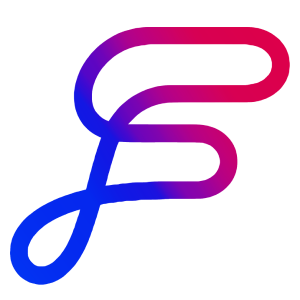Getting Started with Orbit Flows
Welcome to Orbit Flows, your professional writing workspace.
This article serves as your launchpad for getting up and running quickly. Think of it as your orientation checklist. We’ll walk you through setting up your workspace, creating your first project, building a custom template, and inviting your team. Each section links out to a more in-depth guide so you can dive deeper when you're ready.
Set Up Your Workspace
If you provided a website during your sign-up process, we've already created a Voice and Knowledge for you to accurately represent your company. If you need additional voices for different content channels or writers, you can learn how to create them in Voices 101.
It's recommended to add as much useful context on your business as possible to your knowledge base. To see what types of content you should add to teach Flows about your company and how to set that up properly, take a look at Knowledge 101.
We've created a few default Spaces for you for common departments. If you want to learn how best to organize the spaces inside your workspace to represent your different departments, clients, and other organizational needs, check out Best Practices For Spaces.
Create Your First Project
Your path to content excellence starts with creating a project and executing a flow. Here's how to get started:
Choose a template: From the homepage, scroll down to find a list of templates or click the "Browse All Templates" button to explore different categories of package templates.
Create a project: Select a simple template to start with, such as a LinkedIn post or blog post, and create your project.
Pick the right project flow: Select the simplest flow option for your first project.
Fill out required fields: Complete any required input fields and add relevant sources to ground your project in facts.
Run the drafting engine: Generate content and select your favorite draft.
Tweak and edit: Make any necessary adjustments to your content before finalizing.
Build a Custom Template
While Flows provides many default templates for common sales and marketing content needs, everyone has unique content requirements. Whether it's your custom newsletter format or how you structure blog posts, Orbit Flows supports creating custom templates for any type of text-based content.
To learn the basics of template creation, visit Templates 101. Once you've created a template, ensure it has everything Flows needs to generate high-quality content by reviewing our article on Template Tips For Best Outputs.
Invite Your Team
Orbit Flows is a full team-based workspace designed for collaboration. To learn how to invite your team members and set up appropriate permissions, check out our Adding Team Members guide.