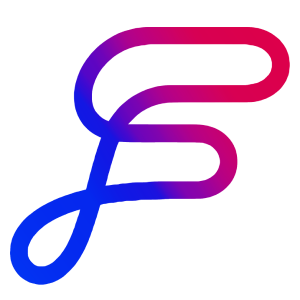Templates 101
Templates in Orbit Flows are reusable content specifications that define exactly how specific types of content should be created.
A template contains all the essential components needed for consistent content creation, including examples, knowledge requirements, voice settings, and detailed instructions for research and drafting.
Overview
Templates can be created at either the workspace level for global use across an organization or within individual spaces for specific teams or clients, allowing for organized and standardized content production.
How To
Create a Template
Choose a location:
Create in a specific Space for department/team-specific templates
Create at the Workspace level for templates used across multiple spaces
Click the Create button and select "Template"
On the Setup page, define the template properties:
Name and description to help your team identify when to use it
Select a Voice for consistent tone and style
Add Knowledge to ground the content in your company's context
Include multiple high-quality examples (5-50 recommended) with proper formatting
Write detailed drafting instructions to guide content creation
Add research instructions if using automatic research functionality
Inside a Template
After you've created a template, you can test it to ensure it produces the desired results:
Open the template.
Click the "+ Project from Template" button in the top right corner.
A sample project will be created using that template.
Review the project to verify it behaves and displays as expected.
Use a Template in Your Workspace
To use a template when starting a new project:
From the Workspace home or within a Space, click "Create Project."
Enter a Project Name.
Select the Space where the project will live.
Choose a Template from the available options.
Complete any required input fields.
Begin creating content using your selected template.
Tips
Include numerous examples of both your own content and inspirational examples from others
Use the inputs page to define specific variables needed for content creation
Use the Feedback Feature to tune and improve results over time:
Click "Revise with Feedback" on drafts
Provide specific improvement instructions
Feedback carries forward to future template uses
FAQ
What should I include in drafting instructions?
Drafting instructions should be detailed and specific—similar to what you would provide to an excellent writer to help them recreate your content quickly. Include information about structure, tone, specific elements to include, and any other guidelines that will help produce consistent results.
How can I improve my Templates over time?
Use the Feedback Feature to tune your Templates. When reviewing drafts created from your Template, click "Revise with feedback" to provide instructions on what should be changed.
What kind of Knowledge should I add to Templates?
Add Knowledge that provides the necessary background for all instances of the Template. For example, if you're a B2B services agency, include information about your offer, company values, and general approach.
Can I customize a Template for each use?
Yes, use the Inputs page in the Template setup to define a form of inputs that will be requested each time the Template is used. This allows for customization while maintaining the consistent structure and quality defined by the template.