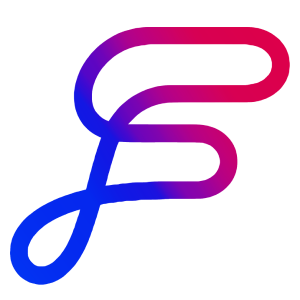Write A Factual Article
Create a new project, select a template from the Blogs and Articles package, and add sources to ground your content in facts.
Flows reads entire sources using long-context AI models to create factually accurate content.
Add source-specific instructions to highlight particular angles, quotes, or statistics you want included.
Flows is built from the ground up to create AI-written content based on factual information. The platform uses two primary methods to ground content in facts: Knowledge, which builds reusable business context about your company or clients, and Sources, which bring in one-off external information like news, product details, or research results. This fact-based approach is particularly valuable when creating content like blog posts and case studies that require accurate information and proper context.
How To
Create a new project
Click "Create a new project"
Name your project
Select which space it will be located in
Choose a template
Select the "Blogs and Articles" package in the sidebar
Pick the specific type of article you want to create (e.g., blog post)
Click "Create Project"
Launch the project flow
From the first step, fill in the input fields with your desired details
Specify the topic of your article
Add sources
Locate the "Add Sources" option at the bottom left
Upload or link to relevant source materials that contain the factual information you need
Remember that Flows only knows the information you provide, so include all key information
Generate drafts
Click "Generate Drafts"
Review how the output is factually grounded in your source material
Refine your content
If needed, click "Revise with Feedback" to adjust the output
Tips
Use source instructions: Click on a source to find a text field at the top under the title. Add specific instructions about how you want that particular source used, such as highlighting a specific angle, quote, or statistic.
Be selective with sources: Add as many sources as a human writer would need, but typically no more than 10. For a customer case study, you might only need 1-2 sources, while a news-based blog post might require 5-6 primary and secondary sources.
Consider using Research Engine: If you don't want to manually add sources, you can use Flows' Research Engine to automatically find relevant sources for your topic.
Combine Knowledge and Sources: For the most effective fact-based content, use Knowledge for consistent company information and Sources for specific external facts relevant to your current article.
FAQ
How many sources should I add?
Add as many sources as a human writer would need to write the content effectively, but generally no more than 10. The exact number depends on your project type and complexity.
How much of a source does the drafting engine see?
Flows sees and processes the entire source using long-context AI models, so everything you add is accessible to the system.
Can Flows automatically find sources rather than me adding them manually?
Yes, you can use the Research Engine feature to have Flows automatically find relevant sources for your topic.