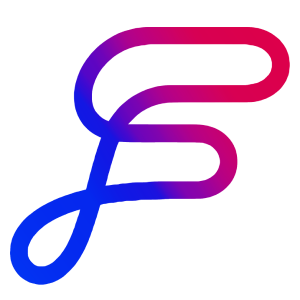Using Sources
Sources provide external information and context to help Flows write your content accurately
Add sources by importing URLs, uploading files, or pasting text directly
Once added, sources are automatically used by all AI features in your project
Modern AI reads and understands the full text of every source
Overview
Sources are external resources like articles, webpages, or documents that you add to teach Flows the specific information needed for your project. When writing your content, Flows uses modern long-context AI to read and understand the complete text of all sources, ensuring deep comprehension of the material. Sources are key to getting precise, relevant results since they provide Flows with the exact information needed for your specific content.
How To
Add a Source
From inside a project, click on the Setup page.
Click the "Add Sources" button.
If you're working inside a Flow, locate and click the "Add Sources" button on the input page.
Select the type of source you want to add:
Import URLs
Upload a file
Copy-paste content directly
Use a Source
Once added, sources are used automatically by all AI features.
The drafting engine and inline AI editor features will reference the full text of your sources.
No additional action is required - Flows will incorporate the information as needed.
Tips
Add more sources for better results. If you're not getting the quality you want, try adding more relevant sources. For case studies, include interview transcripts; for essays, add research papers.
Use sources for promotion. When writing social media posts promoting a blog article, add that article as a source so Flows can pull facts and information directly from it.
Perfect for content curation. For newsletters or news roundups, add each article or blog post you want to reference as individual sources.
Keep it focused. While you can add many sources, 5 or fewer typically works best to maintain the AI's precision and focus.
FAQ
What's the difference between a Source and Knowledge?
Sources are added to individual projects and typically contain information needed for that specific project only (like links for this week's blog post). Knowledge is intended for long-term memory across multiple projects (like your company homepage) and can be stored for easy access across your workspace.
Does Flows see the whole source?
Yes, Flows sees and processes the entire full text of all sources you add to a project.
What file types are supported for uploading?
Currently, we support PDF, DocX, TXT, and Markdown files, with more formats coming soon.
Can I add a source to a template?
No. Sources are designed for specific projects. For information you want available across multiple projects based on a template, use the Knowledge feature instead.
How many sources can I add?
You can add as many sources as you like, though we recommend about five as the maximum for optimal performance. Too many sources can dilute the AI's focus and precision. Experiment with your specific use case to find what works best.