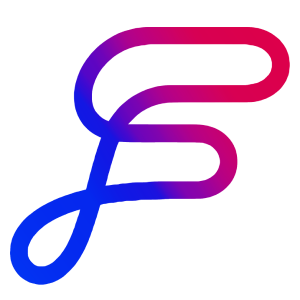Packages 101
TLDR
Packages bundle assets like templates for easy distribution and use
Browse packages in the sidebar when creating a new project
Templates in packages adapt to your company through your workspace's Knowledge and Voice
Anyone can create their package to share templates with others
Description
Packages are collections of bundled assets (primarily templates) designed for easy distribution and use within OrbitFlows. They allow you to quickly access pre-built templates for common use cases without starting from scratch. OrbitFlows includes many professionally crafted packages built by copywriting experts and prompt engineers, covering a range of needs from LinkedIn content to blog posts and email copy. Packages make it simple to leverage existing expertise while maintaining your unique voice.
How To
Use a Packaged Template
Click the "Create" button in the top left corner of your workspace
Select "Project"
Browse through the packages displayed in the sidebar of the template selector
Pick a template you want to use, or search for specific templates using the search box at the top
Tips
Take time to explore the packages that come with Flows to discover new ways to get value from the tool
Remember that templates within packages automatically adapt to your company using your workspace's Knowledge and Voice settings
OrbitFlows is continuously adding new packages to cover more use cases
If you have specific requests for templates you'd like to see built, email team@orbitflows.com with your ideas
FAQ
Can I customize a packaged template?
Templates in packages are naturally built to adapt to your company through your workspace's Knowledge and Voice. This gives you one level of customization without any extra work. Currently, you cannot duplicate a package template directly into your workspace to edit the underlying prompts, though this feature is planned for future updates.
Can I make my package to share templates with my audience or community?
Yes! You can create and distribute your packages. See the "Publishing a Community Package" page for details on how to bundle and share your templates with others.
What can you put in a package?
Packages can contain templates, voice settings, and knowledge components. However, most packages primarily include templates only. This gives recipients flexibility to use the templates with their own voice and knowledge settings.